Style, clarity and readability depend on both your writing task and your audience. Writing instructions for the public must be much easier to read than writing to a specialist audience with relevant expertise. Similarly, writing a good advertisement is different than writing a student essay.
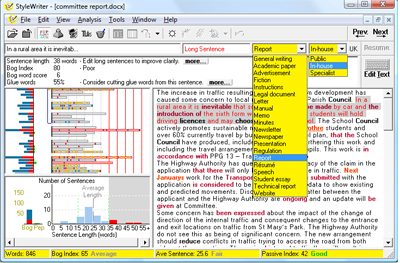
Click image to enlarge!StyleWriter lets you select from 20 writing tasks and three audience types. The program then adjusts its measure and other ratings to reflect the different task and audience selected.
You can adapt StyleWriter's analysis and ratings to the type of document you're drafting. An advertisement needs to have a punchy, direct writing style; a manual needs to be clear and simple; a report can carry more complex ideas. So you can tell StyleWriter the type of document you're drafting and it will alter its analysis and ratings to reflect the different styles expected. For example, you'll get a higher Style Index and stricter ratings if you tell StyleWriter you're writing an advertisement rather than a report.